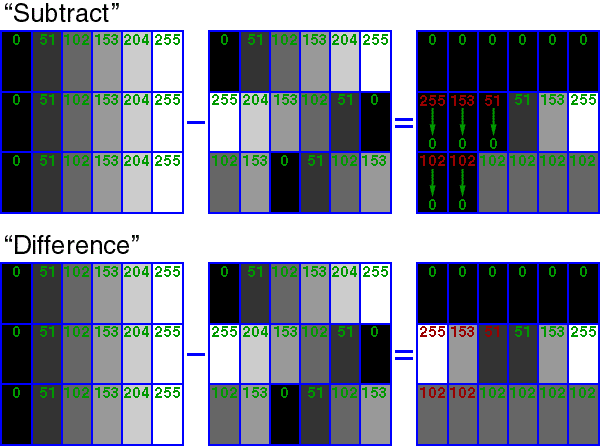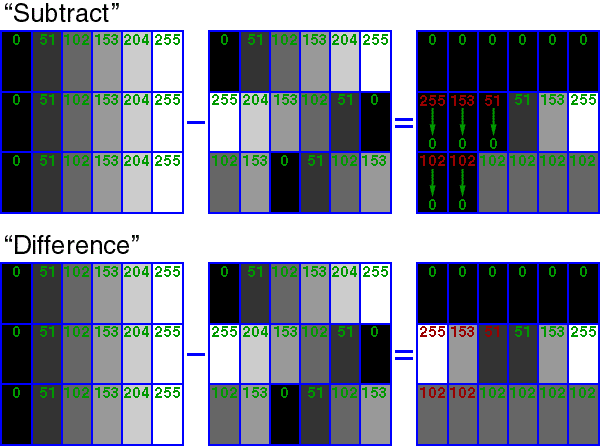FIGURE 11. The effect of the Adobe Photoshop channel (or layer) blending modes “Subtract” (Offset = 0) and “Difference” on various shades of grey. The two left charts in each row represent the two layers to be blended; the right one the result. Pixel values are given for each field; for negative subtraction results the value is in red.