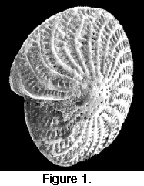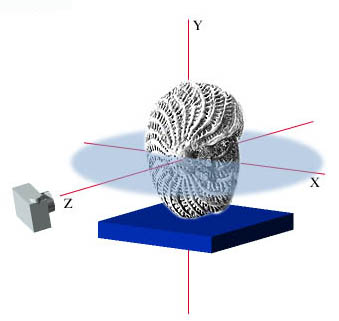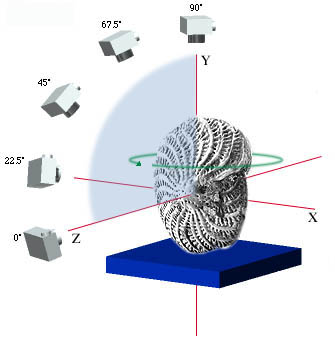| PE NOTE: QuickTime 3.0 is required. It is available for both Macintosh and PC. QuickTime 3.0 can be downloaded for free from http://www.apple.com/quicktime/. This file will run in QuickTime 2, but hot spots will not be available.
FIGURE 1. QuickTime VR Object of Elphidium crispum. Magnification is 50 X. File size: 664KB. |
|
Animation code |
To interact with the object, hold down the mouse button and drag the hand over the object. Rotational control is in the horizontal axis. When the hand passes over a frame containing a hot spot it changes into a white arrow pointing into the frame (only when the mouse button is not held down). Click to jump into the hot spot.
The hot spot is located on frames 8 through 11. Clicking on the hot spot presents a second QuickTime VR movie illustrating the aperture of Elphidium crispum through increasing orders of magnification. Control is in the vertical axis. There are hot spots on frames 1 through 4 and frame 21 to jump back to the global view of Elphidium crispum.
Apple provides more complete instructions on the various controls in QuickTime VR at http://www.apple.com/quicktime/information/getstartmp/litemp3m.html#qtvr
| FIGURE 2.Elphidium crispum (Linné). A,B as illustrated by Janus Plancus in 1739, C, D as illustrated by Nicolaus Gualterius in 1742. |
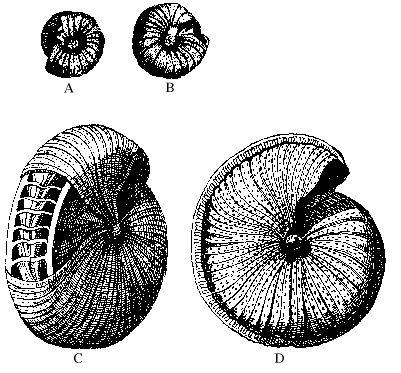 |
| FIGURE 3. Elphidium crispum (Linné). A, B as illustrated by Fichtel and Moll in 1798, C, D as illustrated by Williamson in 1858, E, F as illustrated by Brady in 1884. |
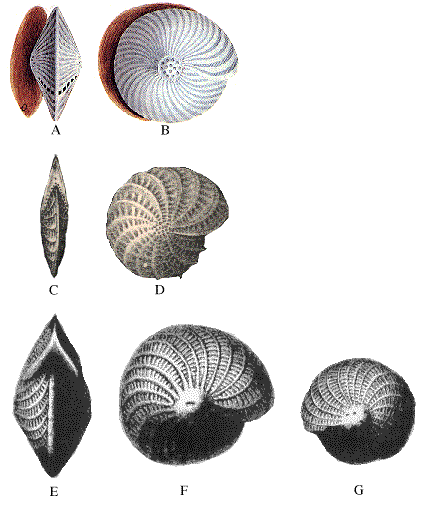 |
| FIGURE 4. Elphidium crispum (Linné). A, B, C as illustrated in the typical fashion for publication. |
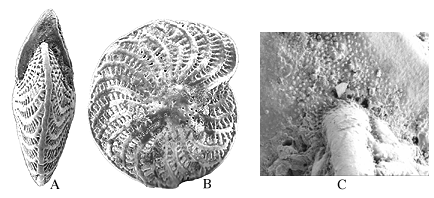 |