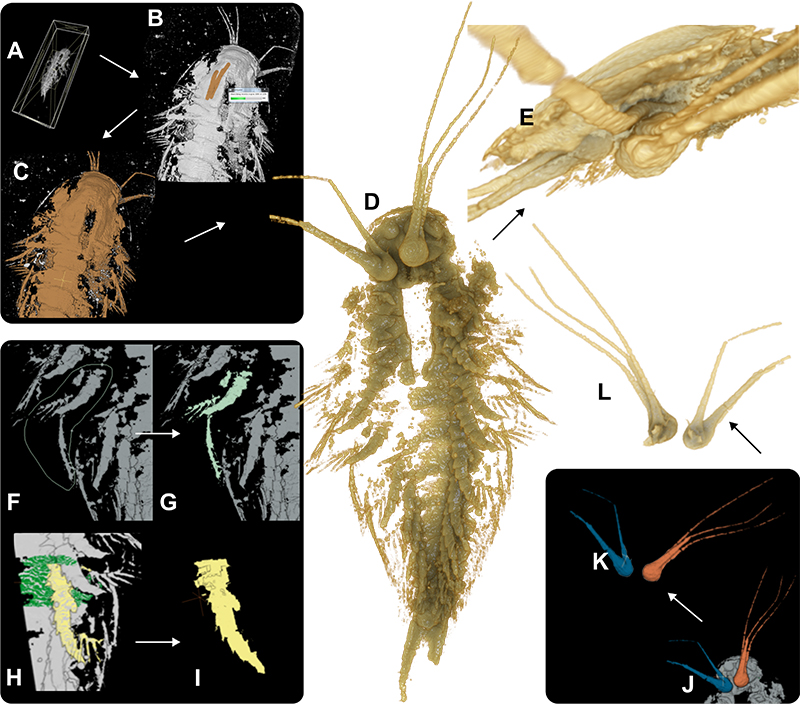FIGURE 1. Workflow for processing μ CT data using Drishti and Amira.
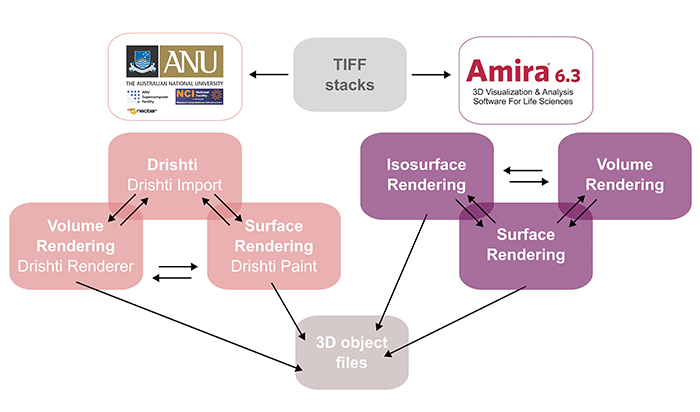
FIGURE 2. Volume renderings of Leanchoilia illecebrosa. A-B, Drishti volume renderings displaying specimen YKLP 11422-artho both embedded in matrix (A) and without matrix but accompanied by surrounding noise (B), viewed dorsally. C, Transfer Function Editor. D-H, Amira volume renderings illustrating specimen YKLP 11422-artho in inverted MIP mode (D), regular MIP mode (E), VRT mode normal (F), VRT mode diffuse (G), and VRT mode specular (H), viewed dorsally. I, J, Drishti volume renderings presenting specimen YKLP 11439-artho using two distinct interfaces of the transfer function editor in 2D (I) and 1D (J). K-O, Amira volume renderings displaying specimen YKLP 11439-artho in regular MIP mode (K), VRT mode normal (L), VRT mode diffuse (M), VRT mode specular (N), and inverted MIP mode (O), viewed dorsally. Abbreviations: gm: gradient magnitude, gi: gradient interface, pi: plotting interface, sp: spine. Abbreviatons: amir, Amira. dris. Scale bars equal 1 mm.
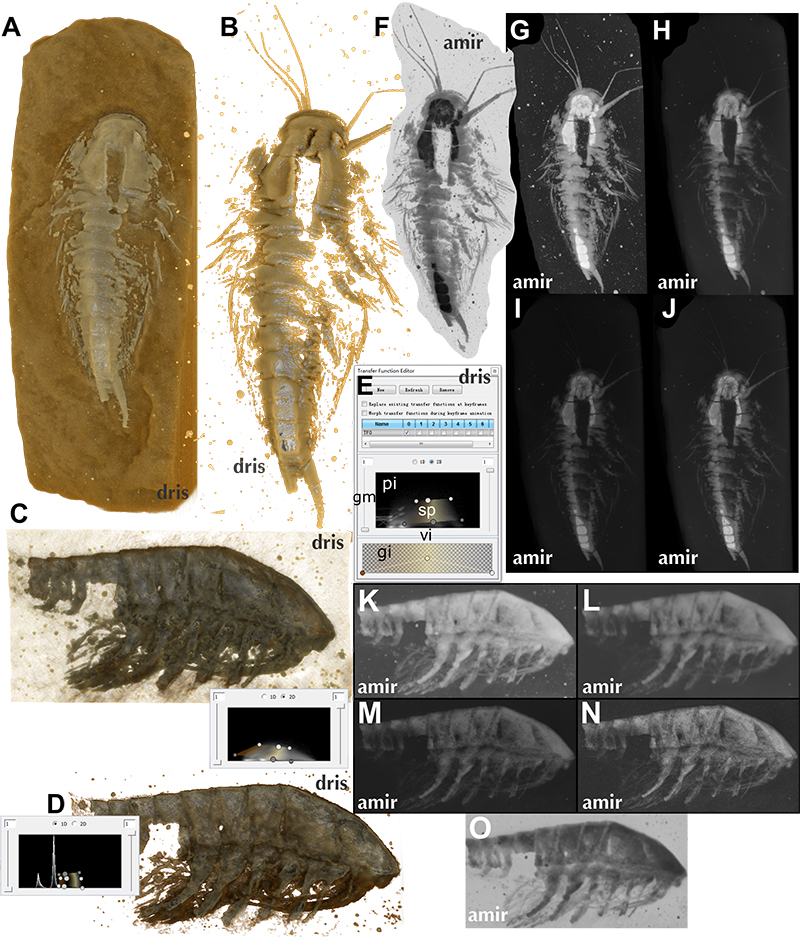
FIGURE 3. Clipping planes and orthoslices in Leanchoilia illecebrosa. A-D, Drishti volume renderings depicting specimen YKLP 11422-artho with adjusted clipping planes in dorsal view (A), ventral view (B), medial view (C), along with axis labels, and a close-up of (C) displaying the sagittal section through the left short-great appendage (D). E, Amira isosurface model of specimen YKLP 11422-artho, dorsal view. F-J, Amira isosurface models of specimen YKLP 11439-artho with various orthoslice configurations (G-J). G, orthoslice xy TIFF slice N° 135 in a transparent setting (transalpha) with the anterior head part visible. H, orthoslice xy TIFF slice N° 135 in a transparent setting (transalpha) with the anterior head part removed. I, orthoslice xy TIFF slice N° 135 in a non-transparent setting (transbinary) with the anterior head part visible. J, orthoslice xy TIFF slice N° 135 in a non-transparent setting (transbinary) with the anterior head part removed. Abbreviatons: amir, Amira. dris. Scale bars equal 1 mm.
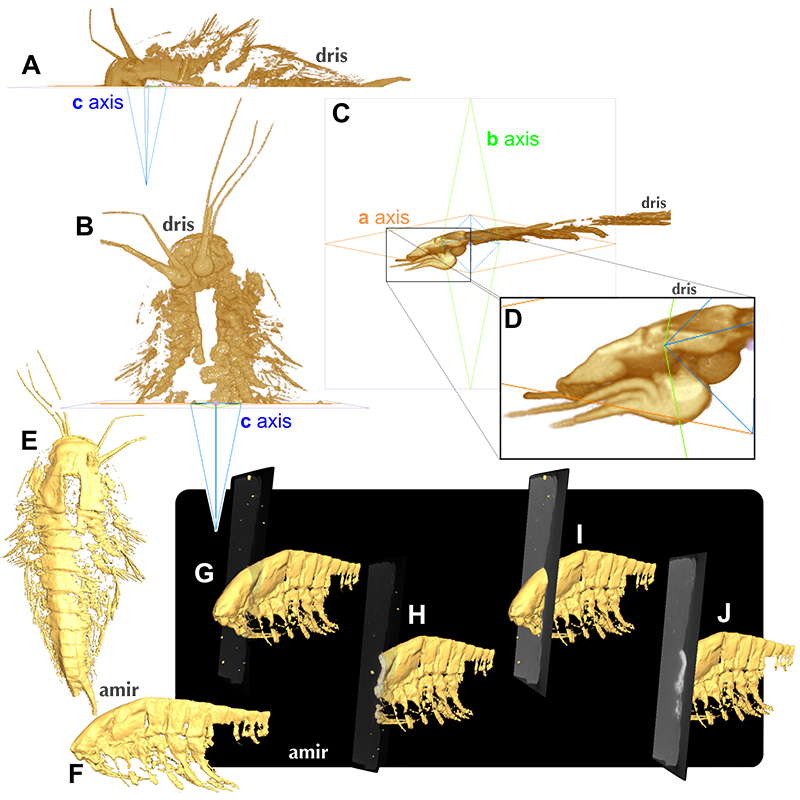
FIGURE 4. Morphological Operations (MOP) in Drishti for application to volume renderings of Leanchoilia illecebrosa specimen YKLP 11422-artho. A, depiction of the head and first trunk segments with an opened command line, viewed from the ventral perspective. B-E, implementation of various MOP techniques in conjunction with clipping planes on the basal section of the left short-great appendage. B, MOP paint. C, MOP paint in combination with a clipping plane. D, MOP carve. E, MOP carve in conjunction with a clipping plane. Not to scale.
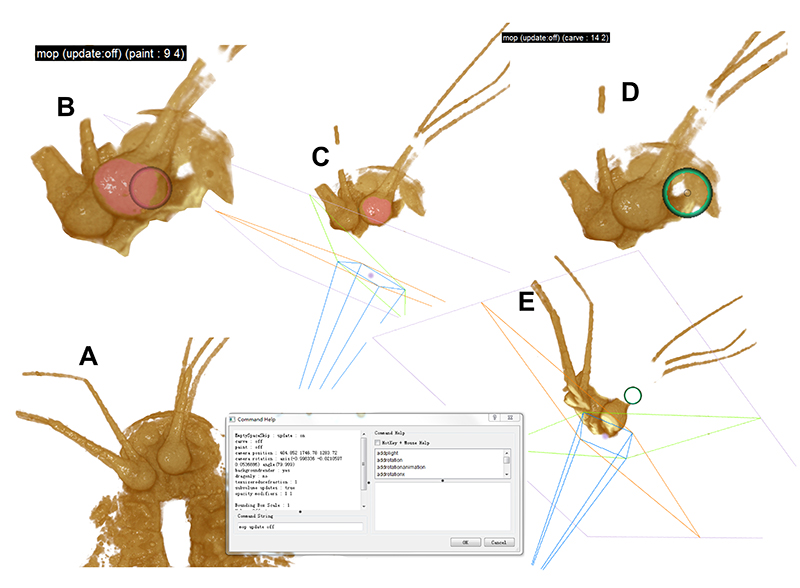
FIGURE 5. 2D Segmentation processes of Leanchoilia illecebrosa specimen YKLP 11439-artho. A-K, color tag usage in Drishti Paint. A, application of the initial color tag to the 2D slice through a left-click. B, subsequent overpainting with a different color tag. C, confirmation of a color tag by pressing P. D, post-confirmation, the 'esc' or 'delete' commands become non-functional. Instead, pressing 'esc' after 'P' merely resets the confirmation. Deletion of this color tag becomes impossible, and overpainting is not an option. E, resolution: overpainting with a 'trash tag' (i.e., color tag 255). F, confirmation of the 'trash tag' by pressing P. G, deletion of the 'trash tag' by pressing 'esc.' H, commencement of a new painting. I-K, challenge associated with overpainting. I, overpainting of two distinct areas. J, usage of 'shift + left click' to apply the 'trash tag' to the overpainted region. K, successful deletion of the 'trash tag.' L-Q, 2D segmentation in Amira Segmentation Editor. L, yz TIFF N° 445. M, region following the application of the threshold function. N, adjustment of the threshold to the region of interest. O, utilization of the magic wand for selecting the region of interest. P, application of a new color label to the selected region. Q, resulting red color label. R, generation of a surface model based on the red color label. Abbreviatons: amir, Amira. dris, Drishti. Not to scale.
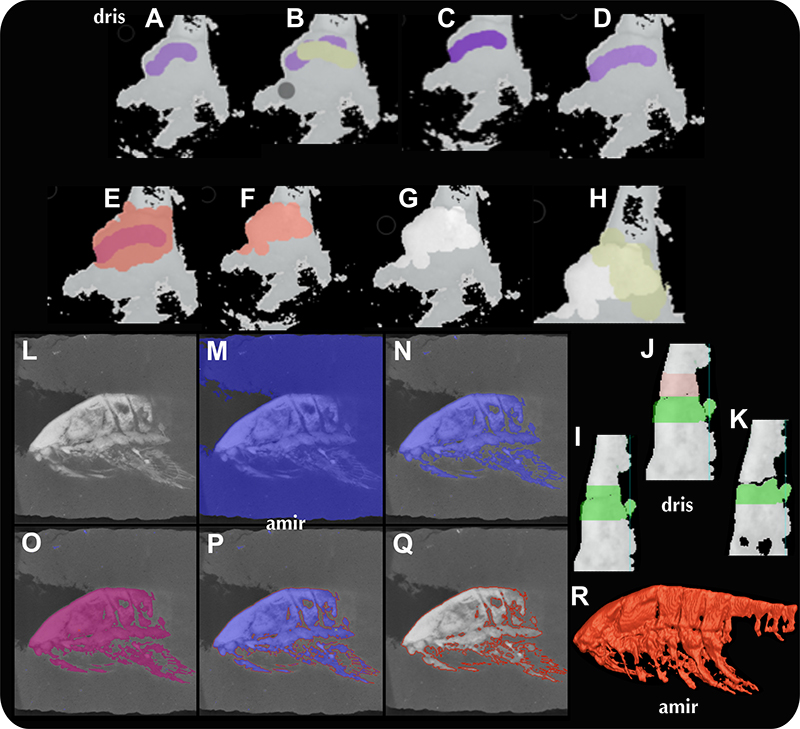
FIGURE 6. 3D Segmentation in Leanchoilia illecebrosa specimen YKLP 11422-artho. A-C, 3D segmentation within the volume interface of Drishti Paint (A), close-up of the anterior section of the animal while applying color tags to the entire specimen via left click (B), and confirmation of tagging everything in contact with the selected area by pressing F (C). D, volume rendering after extracting the tagged region in (C) in Drishti Paint and re-importing it into the Drishti renderer. E, frontal view showing the composition and organization of the short-great appendages beneath the head shield, now visible without surrounding noise and scattering. F, G, sketch pad mode: selecting a specific area (Shift + left click) in the 3D volume model in Drishti Paint by drawing a line (F) and tagging the selected region by pressing T (G). H, I, separating favorite regions by applying different color tags to the 3D volume model in Drishti Paint. J, K, color tagging the left and right short-great appendages (J) and extracting them (K), viewed from the ventral aspect. L, re-importing the extracted short-great appendages into the Drishti renderer, viewed from the dorsal aspect.